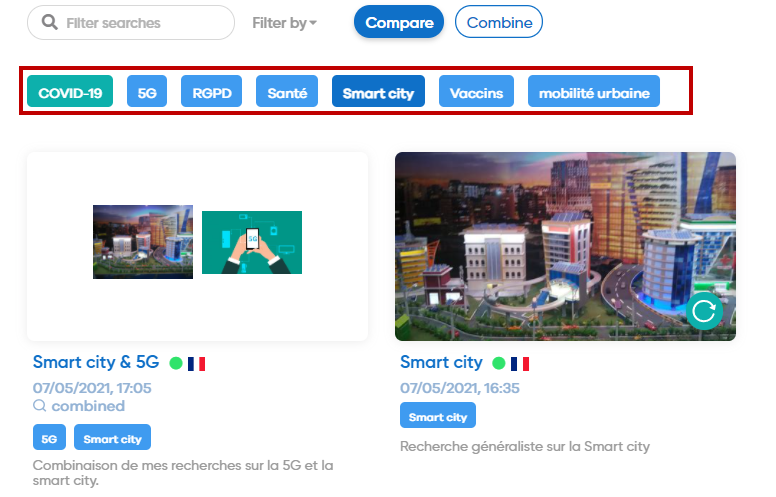Your catalog contains all your searches and those that have been shared with you.
Once you have launched a search with Geotrend, you can return to it at any time, as access is unlimited. This allows you to split up your analysis or to go back and look for additional information that you may have left out during a previous connection.
This feature is also valid for searches that have been shared with you, as long as sharing is active.
You can access your catalog by clicking on the icon  at the top left of your screen and available no matter where you are on the Geotrend platform or on the button
at the top left of your screen and available no matter where you are on the Geotrend platform or on the button  accessible at the bottom of the "Home page".
accessible at the bottom of the "Home page".
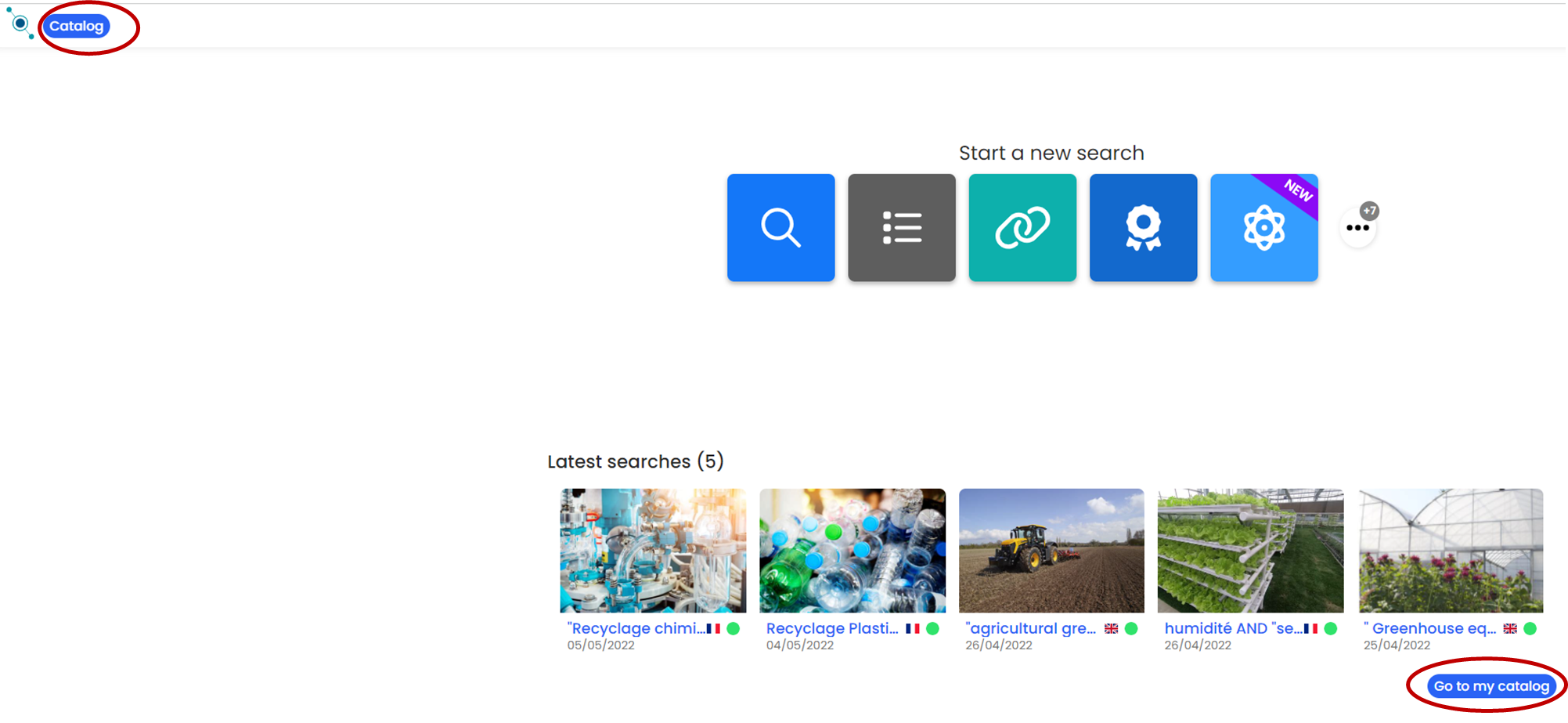
Information available in your catalog
Access at a glance to the characteristics of the searches
For each search in your catalog (whether or not it belongs to you) you will have access at a glance to its title, status, language, creation date and time, monitoring start and end date (if activated), search mode used, tags defined, and the search description.
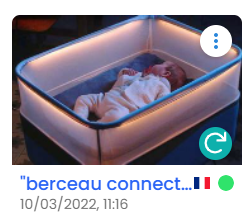
You will be able to differentiate your personal searches from those that have been shared with you thanks to the icon  . By moving the mouse over this icon you can see who is the author of this search and with whom it has been shared.
. By moving the mouse over this icon you can see who is the author of this search and with whom it has been shared.
Search status
Differentiate between searches that are ready to be studied and those that are being processed.
With the Geotrend solution, you can launch several searches in a row and follow the progress of each of them at any time. The consultation of the collected articles as well as the present relations is however possible before the end of the search.
When several searches are initiated, they will be launched one after the other. The status of each search is indicated in your catalog by a colored dot:
The status of each search will be updated automatically when it is advanced.
 : Your search is waiting to be launched
: Your search is waiting to be launched : Your search is in progress
: Your search is in progress : Your search is finished
: Your search is finished : Your search has been cancelled during the search
: Your search has been cancelled during the search : Your search is being combined (following a "combine")
: Your search is being combined (following a "combine")
Search within your catalog
Use the search bar and the filters to display specific searches.
Using the "Filter searches" bar, you can display your searches according to their Tags, titles or query terms.
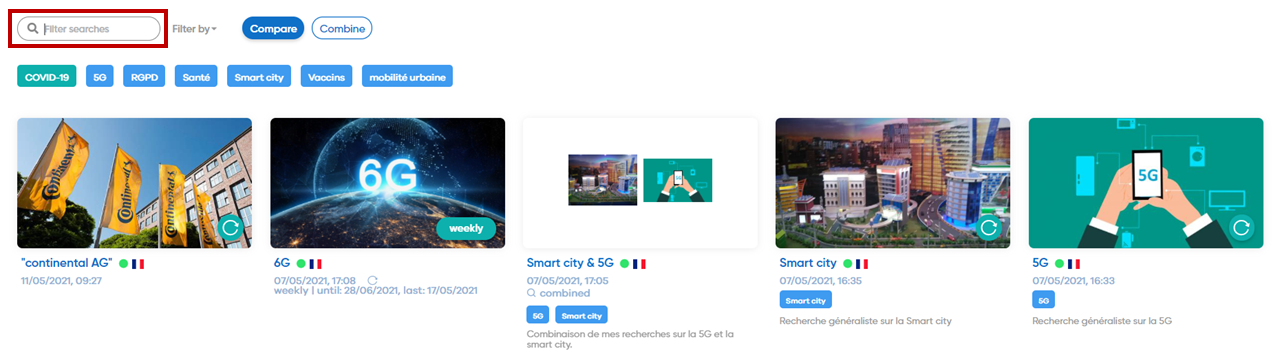

You also have the possibility to the "Filter by" button :
Display searches by "search type".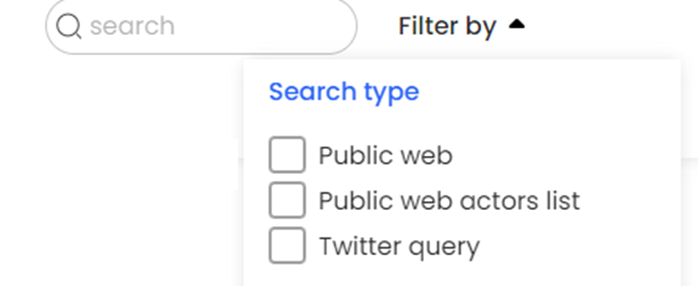
Display by other criteria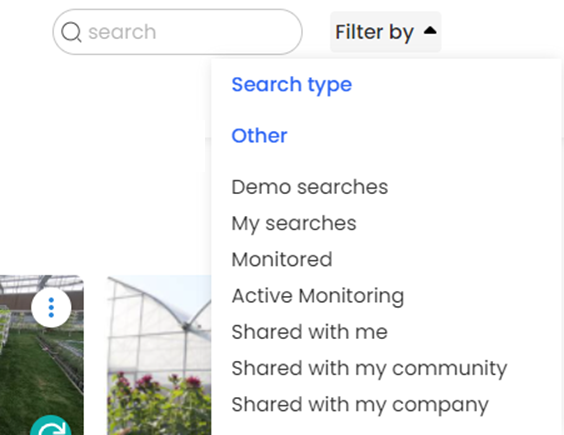
"Demo searches" will display the Geotrend demo searches.
"My searches" will display your own searches
"Monitored" will display all the searches that have been monitored
"Active Monitored" will display all the searches that are currently being monitored
"Shared with me" will display the searches that have been shared with you
"Shared with my community" will display the searches shared with your community
"Shared with my company" will show searches shared with your entire company
To learn more about the sharing options please refer to the " Share with your community"
Finally you have the possibility to display the searches directly by clicking on the Tags you have assigned to your searches through the Tags bar.