This feature allows you to group several actors in your search under a single actor.
In this article:
1.How to merge actors together?
2.how to save an actor merge for future searches?
1. How to merge actors together?

You will find this functionality in the functions panel on the right of your screen when you are in the "Relationship" view, provided that the search belongs to you.
Merging actors allows you to merge up to 30 actors of your choice into a single actor at one time.
To launch a merge, first click on the "merge actors together" icon.
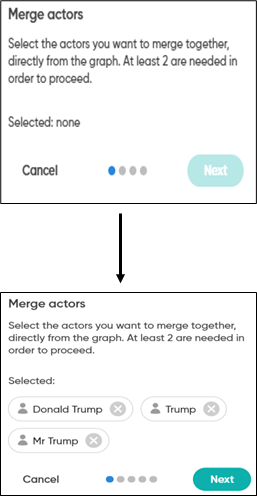
A window will open on the right of your screen.
You will then be asked to select the actors to merge on your graph.
You must select at least two actors to be able to merge them. The actors in question do not have to be of the same type (same pictogram) to be merged.
The window reminds you of the actors you have selected. You can then click on "Next".
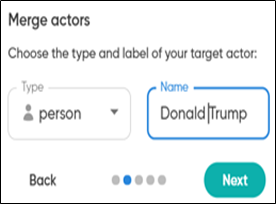 The next step is to select the type and name you want to appear after the merge. The merged actors will only appear under this identification. The name you want to assign is free. By default, the first actor selected will give it's name to the merge. The type of actor can be chosen from a list of types. When you have made your choice, you can click on "Next".
The next step is to select the type and name you want to appear after the merge. The merged actors will only appear under this identification. The name you want to assign is free. By default, the first actor selected will give it's name to the merge. The type of actor can be chosen from a list of types. When you have made your choice, you can click on "Next".
You must then select the actor's description you want for this merger from those proposed and click on "Next".
 NB: In rare cases, it is possible that none of the actors selected for the merge have a description. In this case, this step will not be proposed.
NB: In rare cases, it is possible that none of the actors selected for the merge have a description. In this case, this step will not be proposed.
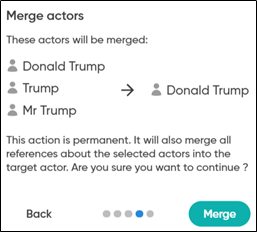
At this stage you will be shown a summary of your merge (the actors involved, the name of the future actor created and its type). At this stage you can still make changes if you wish using the "Back" button, otherwise validate your merge using the "Merge" button.
The actor resulting from your merge will always be identifiable thanks to the icon representing the merge functionality (![]() ). You will find it next to it's name.
). You will find it next to it's name.

You can merge an actor that has already been merged with one or more actors (whether or not they have been merged themselves) at any time.
Please note that any merger of actors is irreversible.
-gif.gif)
2. How do I save a merge for future searches? 
It is possible to ask Geotrend to save the merged actors for all future searches. So if one of my merged actors appears again in an article of one of my new searches, it will automatically be attached to my merge.
To do this, make sure that during the last step of the merge, you activate the option "My next analyzes or monitoring".
You can find all the actor merges performed from the preferences panel by clicking on "Saved merges" in the "My app" section.


You will be able to choose to activate or deactivate the saving of the merge for future searches and also to delete a merge in case of error. ![]() Attention: These actions will only be effective when you start a new search.
Attention: These actions will only be effective when you start a new search.
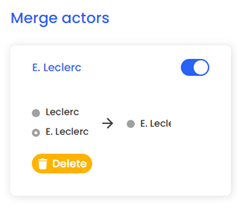
You can always add one or more actors to a merge that has already been performed. 
