You can use the "Domain" filter to navigate through the information and discover the sources connected with your research topic.
Each domain name used in your search can be selected and used as a filter. For example, you may decide to exclude one or more domain names from your search if you feel that these sources are too far out, too questionable, or too relevant to your topic of study.
The "Domain" filter is used to clarify your view by excluding less reliable or known sources. A drop-down list will show you the different domain names used and the number of references linking each domain name to your research topic.
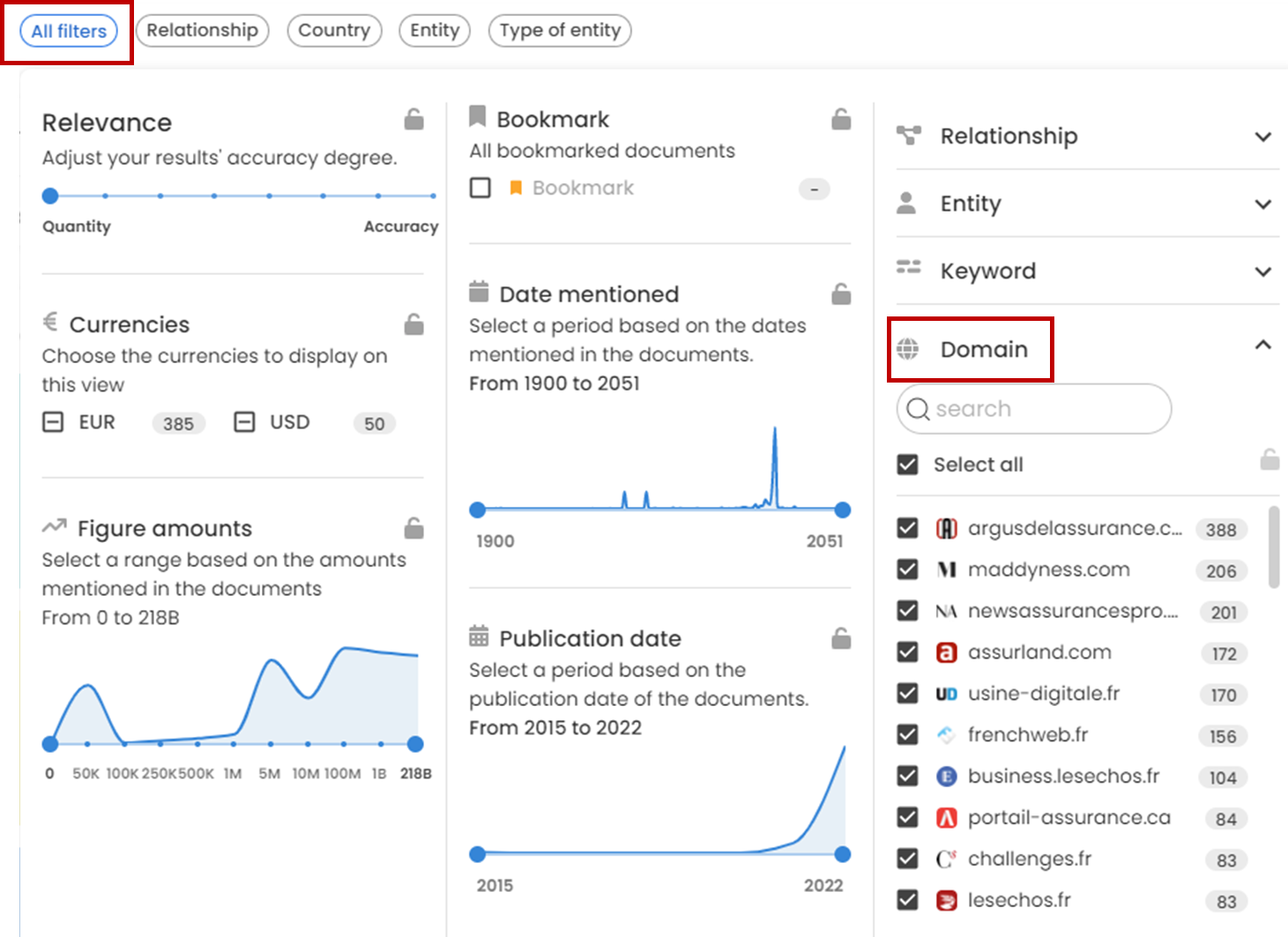
By default, the "Select All" above the drop-down list is selected. This way, the whole list is taken into account. You can deselect one or more domain names to exclude them from the search (this action is not definitive).

Note that it is possible to display this filter with a direct access on the top left corner of your screen without using the "All filters". To learn more about that, have a look a the articles: "Setup your account" and "The different filters available on Geotrend".
To learn more about us filters' global use, have a look to the article: "The different filters available on Geotrend".
