- Frequently Asked Questions
- Geotrend's functionnalities
- Manage your data
Edit an entity
To modify an entity:
1) click on the entity you wish to modify
2) in the document panel that opens on the right of your screen, click on the icon to the right of the entity name

3) Modify the items you wish
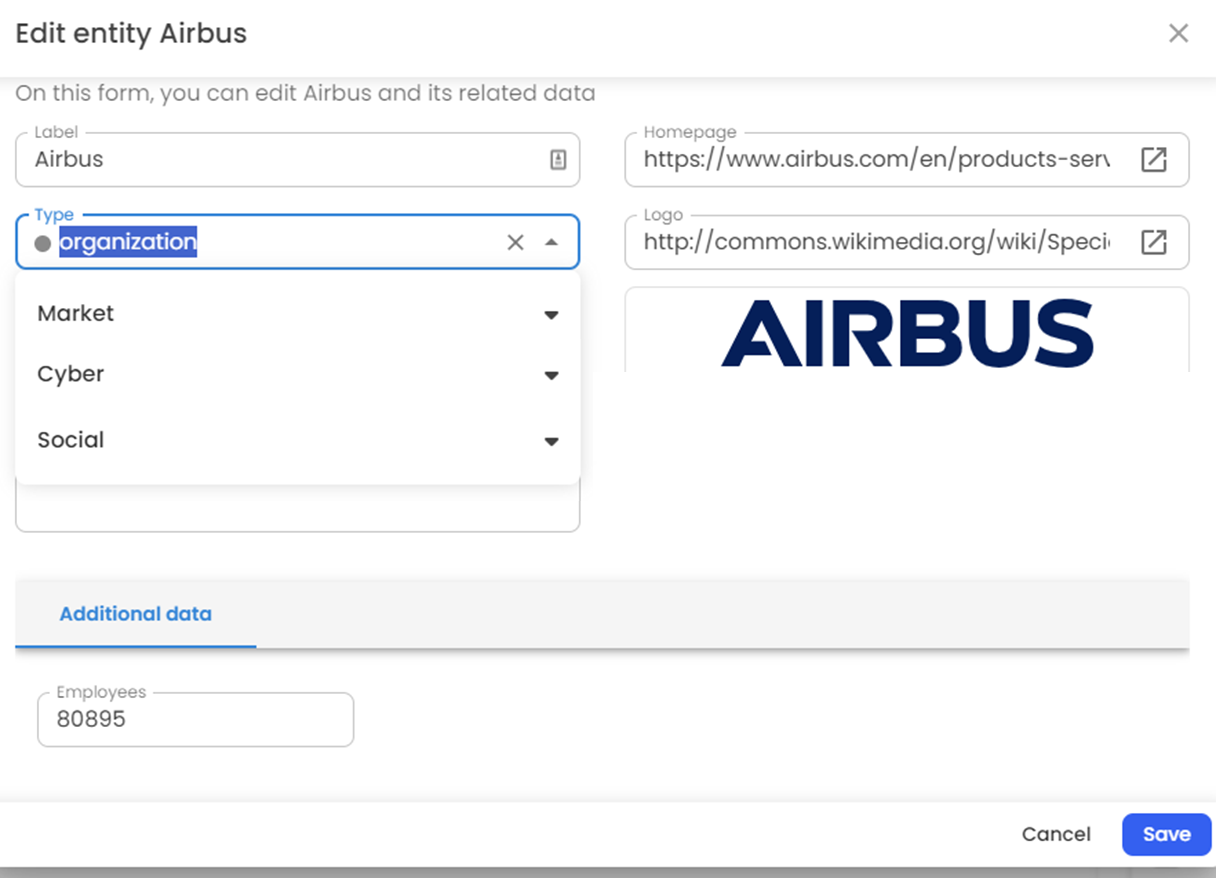
Label: entity name
Type: entity category
Description: description of the entity
Homepage: entity's website (if applicable)
Logo: logo of the entity (if applicable)
Employees: number of employees (if applicable)
Once you've modified the information, don't forget to click on ![]()
