Geotrend allows you to search the entire open web or target specific areas using keywords.

This search mode allows you to collect information related to your subject of analysis in order to explore a market axis that is unknown to you, through general keywords, or on the contrary specific through the use of targeted keywords and Boolean operators.
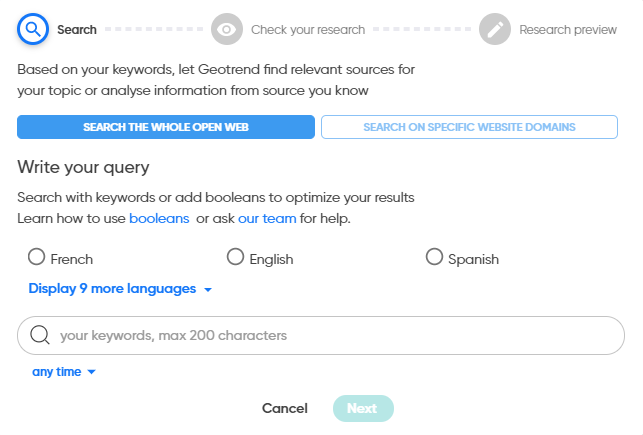
This search mode also allows you to choose from where you want to collect the information.
- The "Search the whole open web" option will allow you to search the whole open web.
This way Geotrend will offer you information from sources that it has deemed relevant for your search and that you can find in the Domains view.
- The option "Search on specific website domains", allows you to specify on which sources you want Geotrend to search for information.
The steps to launch the search are the same as above except that you will have to specify the sources either manually or by importing a file in .CSV format using the button

NB: In relation to your search topic, the "domains" search will look for information on the whole site in question, e.g. lemonde.fr. In this sense it differs from the search by URL which will search for information only on specific pages of a source, ex: https://www.lemonde.fr/idees/article/2021/05/04/covid-19.html
To learn more about the use of Boolean operators, please refer to the following articles:
