You can use the "Keyword" filter to navigate through information displayed and discover keywords connected to your search topic.
Each keyword identified in your research's documents can be selected and used as a filter in your searches. There are only relevant words emerging from the poll of documents collected, allowing to analyse technologies, concepts, market segments and their different steps. You can then decide to realise a particular focus and analyse its specific ecosystem.
You have the possibility to select one or several keywords by using the filter bar on the top left corner of your screen.
When you select the "Keyword" filter, a drop-down list displays the different keywords identified and the number of references associated to each keyword.
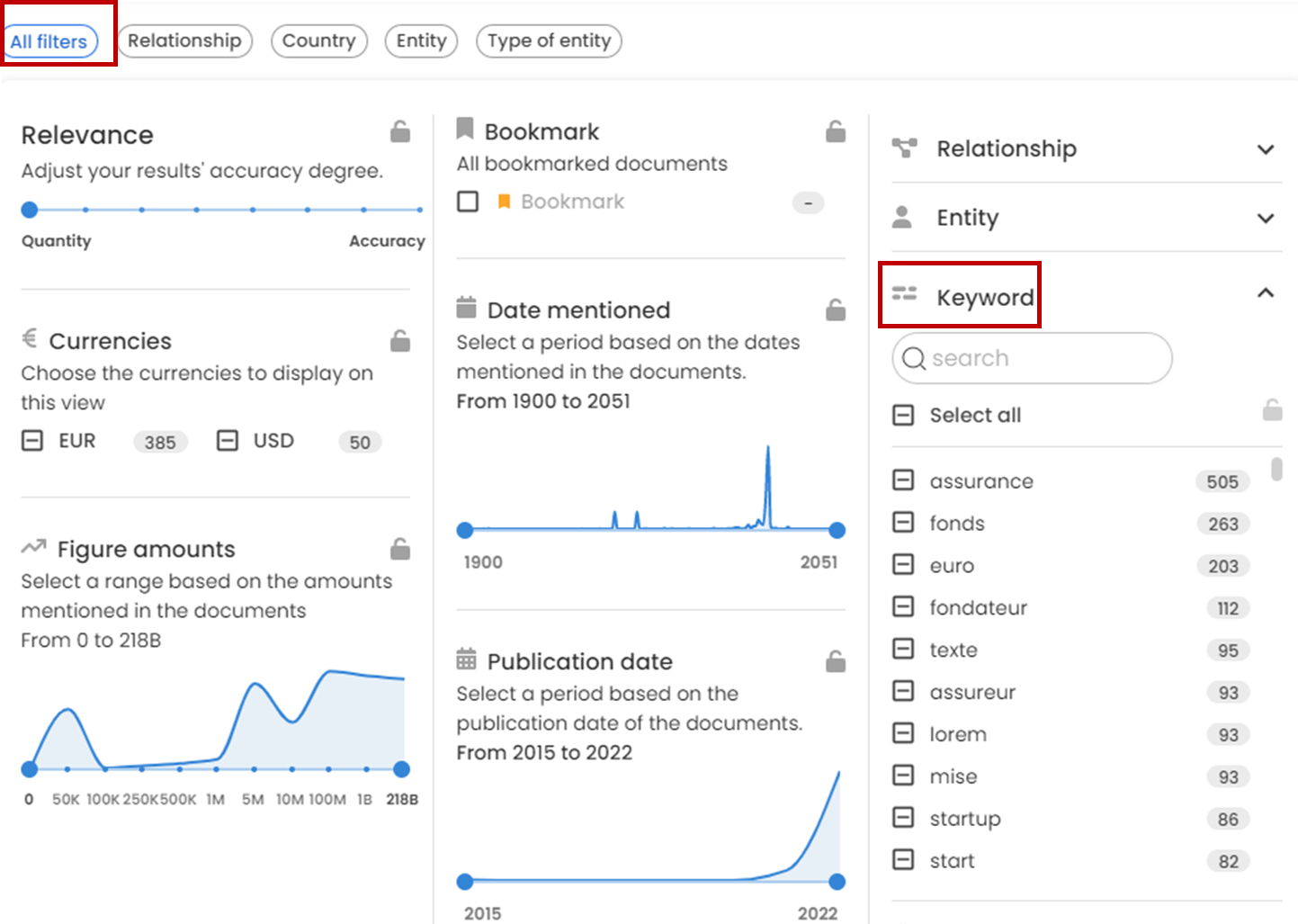
It is possible to exclude one or several keywords thanks to the "Select All" which will select the entire drop-down list. This allows you to then select the keywords which you wish to exclude from the shown results.
You can also easily find a keyword thanks to the search bar on the top of the drop-down list.
It is also possible to display this filter with a direct access on the top left corner of your screen without going in "All filters". To learn more about this feature, have a look to the articles: "Configure your account" and "The different filters available on Geotrend".
To learn more about the global use of filters, have a look to the article "The different filters available on Geotrend".
