The Key Figures view enables you to identify monetary transactions related to your research topic.
This view adds a financial feature to your search.
The size of the transaction bubbles specifies its monetary weight, allowing you to highlight the most important transactions in the subject studied.
The bubbles adapt to the filters applied, distinguishing transactions associated with a specific actor, country or project, or those concerning a partnership or investment relationship, for example.
Each currency has its own color, highlighting the dominant currency and the order of magnitude of financial exchanges, enabling you to deduce the importance of a market.
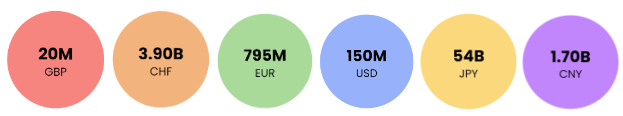
In the bottom left-hand corner of your screen, the icon will help you know which color represents which currency.
To make the most of this view, we advise you to filter your search beforehand. For example, enter the word "investment" in the search bar of your search to view only the amounts of investments related to your topic.
