- Frequently Asked Questions
- Geotrend's filters
Lock your filters
Lock your filters to ensure against missusage.
A feature exists to lock a filter to make it insensitive to the "Clear All"button. This option allows you to avoid any unfortunate manipulations but also to keep the selected filters no matter what changes you apply to your search afterwards.
For each available filter, a padlock appears allowing you to lock or unlock the filter in question.

Locked filters will be identified by a blue lock in the filter bar.
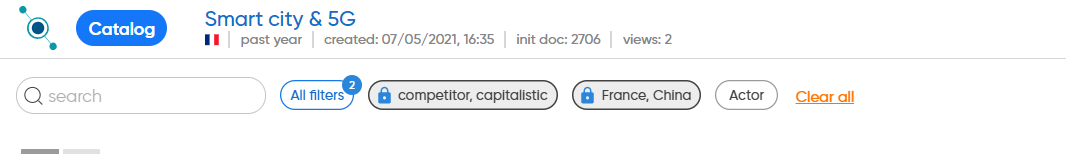
To unlock a filter, simply click on the filter in question directly from the filter bar and deselect the lock.
