Geotrend allows you to launch a search from a list of entities in your possession.

The entity list search mode allows you to focus/route the query on the implemented entities and thus be able to analyze their ecosystem and/or their interactions.
Whether you have a directory of suppliers, competitors, public figures, technologies, etc., this search mode focuses on them and allows you to monitor their actions and be proactive in your decision making.
To activate this search mode, it is imperative that you have a list of entities to implement. You can, for example, build this list from a keyword search, which will highlight players by market segment.
Launch the search
After choosing the language you want to search in, determining the subject or context of your search and selecting the time frame, you can add your list.
You can add up to 50 entities to be analyzed. To do so, you must insert your list in the dedicated space, either by dragging and dropping them from your list in CSV format, as for the search by URL, or by manually writing the names of the entities to be analyzed. In the latter case, in order for your list to be properly taken into account in the search, please choose one of the following formatting options:
- return to the line for each entity
OR
- separate entities with a comma (,) or a semicolon (;)
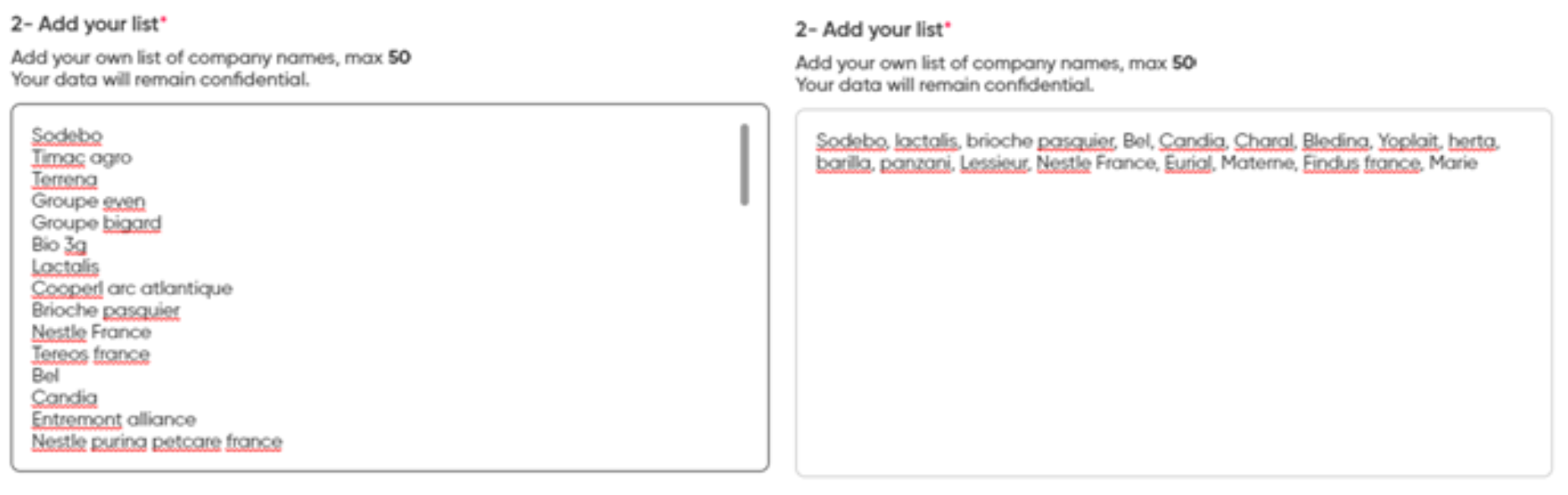
NB: For confidentiality and privacy reasons, Geotrend does not allow itself to monitor individuals. Only articles of a public nature such as articles or press releases that include the name of an individual will be collected.
