The "refresh" button allows you to relaunch a cartography at any given moment, updating it with the latest news since its last update.
ATTENTION: you can only activate the refresh function once a day.Launch a refresh
To refresh one of your cartographies, simply click on the arrow at the top left of the search bar.

You then have two options: the first, which is of interest to us, is to refresh your search at a given moment, and the second is to monitor your search subject.
Once you've selected the Refresh option, click on the Refresh button.

The search will then restart and bring you all the new items published since the creation date of your search, if this is your first refresh, or since the previous refresh.
Please note that the refresh is not available at this time:
-
if your search is from the same day
-
if you are not the owner of the search
-
if monitoring is activated on your search
-
for searches such as Patents, Scientific Publications, AMI and Cordis.
View refresh results
The history allows you to see all the crawling sessions that have been carried out and which have added information to your cartography, such as refresh, monitoring, find more or add url.


Simply click on the crawling session of your choice to display the related news.
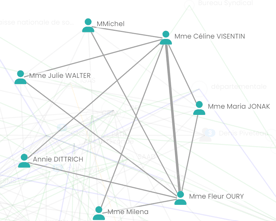
In the Relationship view, the new actors will appear as follows

While new relationships detected for an actor will be materialized as follows
In the Document view, new items will appear in a blue box.

