Use the "Relationship" filter in order to discover the relations between actors.
You can select one or more relationships of interest to you by using the filter bar at the top of your screen.
Each relationship is characterized by a color. The number to the right of each relationship indicates the total number of relationships detected.

- The “competitor” relationship describes a competition between both actors, meaning that they sell products or services on the commun market.
- The “capitalistic” relationship is about capital. This relationship exists for example, between a CEO and his company or between two subsidiaries from the same group.
- The “lawsuit” relationship means that there is a litigation linking both actors, for example if they are in legal proceeding together.
- The “partner” relationship describes a partnership between actors.
- The “provider” relationship designates a supplier/costumer relationship between both actors.
- The “product” relationship states that an actor commercializes the other one as a product or service (this last one will be presented with a product icon on Geotrend platform).
- The “other” relationship is the default value between two actors when Geotrend’s AI has not been able to detect the specific relationship existing between two actors.
It is possible to exclude one or more relationships from your view. By using the "Select All" you will select all the existing relations. Then, it is easy to the undesired links by unticking some of them.
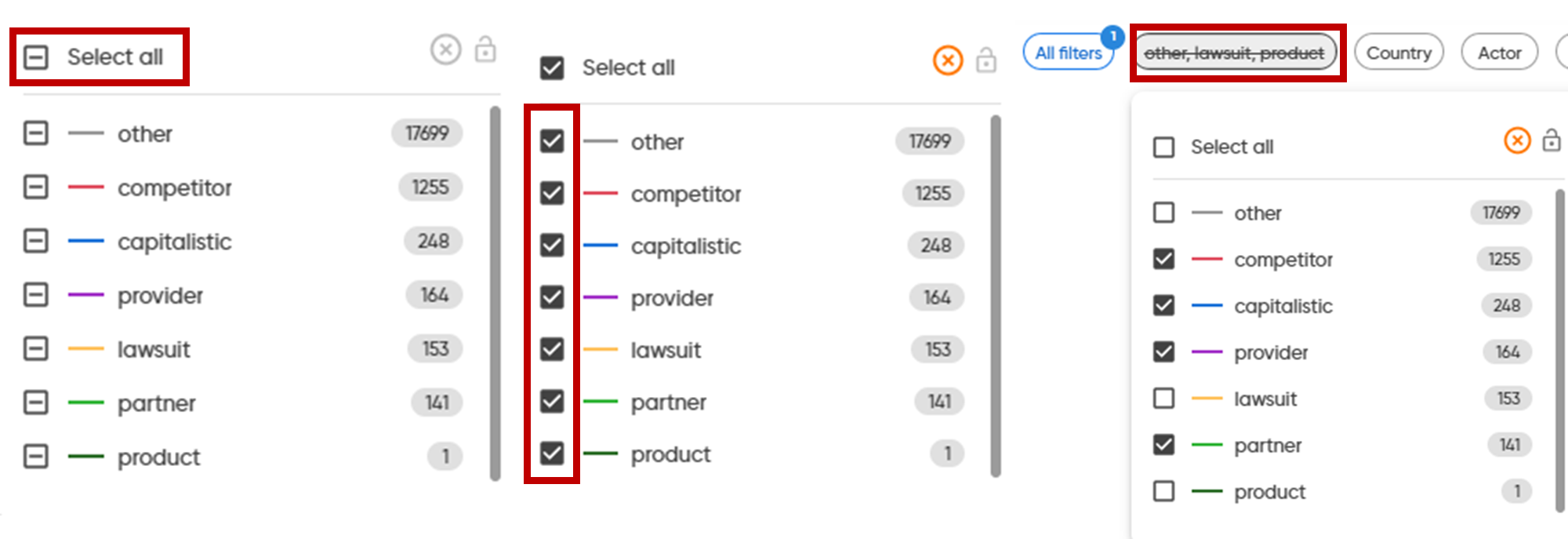
 In addition to selecting a relationship, you can specify correlated terms in the "search" bar for more relevance. For example with the capitalistic filter use the search bar and type the keywords "finance", "raise" etc.
In addition to selecting a relationship, you can specify correlated terms in the "search" bar for more relevance. For example with the capitalistic filter use the search bar and type the keywords "finance", "raise" etc.

To know more about the filters' global use, have a look to the article : "The different filters available on Geotrend".
