Visualize in a simplified way the scientific publications and their links thanks to the cartography.
Why launch a search on scientific publications?
A scientific publication often intervenes upstream of an innovation, what would be the different reasons that could lead to carry out a research on scientific publications:
- Evaluate the virality, trend of a technology
- Identify emerging technologies
- Identify experts in a field to find new partners
- Detect changes in skills
- Understand industrial strategies by visualizing partnerships between industry and universities
Access requirements
You must have a Scopus license to access the scientific publication feature.

To launch your first search, you will have to enter your API key provided by Scopus.
To do so, you must have access to the tenant admin profile.
Please contact your CSM or KAM for this.
Launch a scientific publication search
Two modes of analysis of scientific publications are available on Geotrend.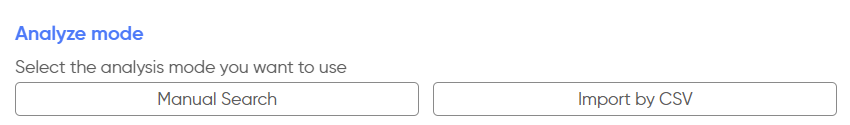
-
The "Import by CSV" mode
As a Scopus user you have the possibility to export the results of a search performed on Scopus in different formats (Mendeley, RIS, CSV...).
Geotrend allows you to import this file, in CSV format from Scopus, directly into Geotrend in order to map its content.
During your CSV export, Scopus invites you to select the fields you want to import:
Example of fields available for export to Scopus
In order for Geotrend to present you with relevant export results, some fields are mandatory. For more information, please refer to the table below

![]() Warning: any other fields than those presented in the table above will not be taken into account.
Warning: any other fields than those presented in the table above will not be taken into account.
How do I import my CSV file from Scopus into Geotrend?

To import your CSV, simply drag and drop it or manually search for it in the files on your computer by clicking in the window.
![]() Warning:
Warning:
-
-
Files are limited to a size of 10 MB
-
You can only import one file at a time
-
 In order to gather your exports in a single search, use the Combine feature
In order to gather your exports in a single search, use the Combine feature
-
The "Manual Search" mode
It allows you to enter a query in Geotrend which will bring up the results found on the Scopus site.
Step 1: Choice of theme(s) to address for your research.
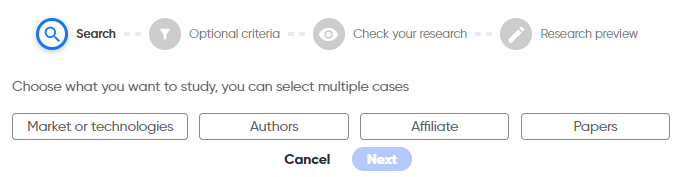
- Market or technologies: allows to study the ecosystem of a market or a technology
Ex: hydrogen, smart city, fintech - Authors: allows you to focus your search on an author or a list of authors (list up to 100 names)
- Papers: allows to search through a predefined list of scientific papers (limited to 100)
- Affiliate: allows a focus on the organizations affiliated with the publications: universities, companies, research centers (list up to 100 names)
Please note that not all topics are required. Only the one(s) you are interested in will be selected.
Use of Booleans
If you wish, you can use Boolean operators for your research in scientific publications.
The accepted operators are the following
the AND
the OR
and the quotation marks " ".
Choice of language
In general, we advise you to write your queries in English for the simple fact that it is the most used language for most publications or that they are often translated into this language. However, if the search for scientific publications is carried out in a specific geographical area, the language concerned may be used.
Ex: French for a search of publications in France.
Note also that for the moment we do not distinguish between languages, i.e. a search written in English can potentially also bring up results in another language.
Step 2: Refine your search
You can indicate for more completeness the date on which the publication was published by selecting a period of time per year.
Step 3: Validate your query
As with all other types of searches on Geotrend, this step allows you to verify your query. This step is even more important as it prevents you from launching an erroneous search.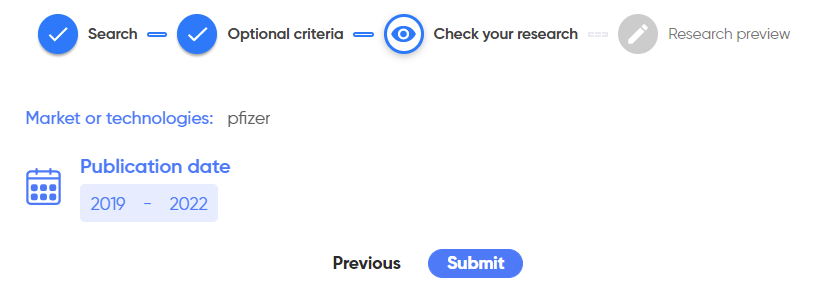
Step 4: Customize your query
As for all other types of searches on Geotrend, this step allows you to choose an image, a title, a description and tags for your search.

