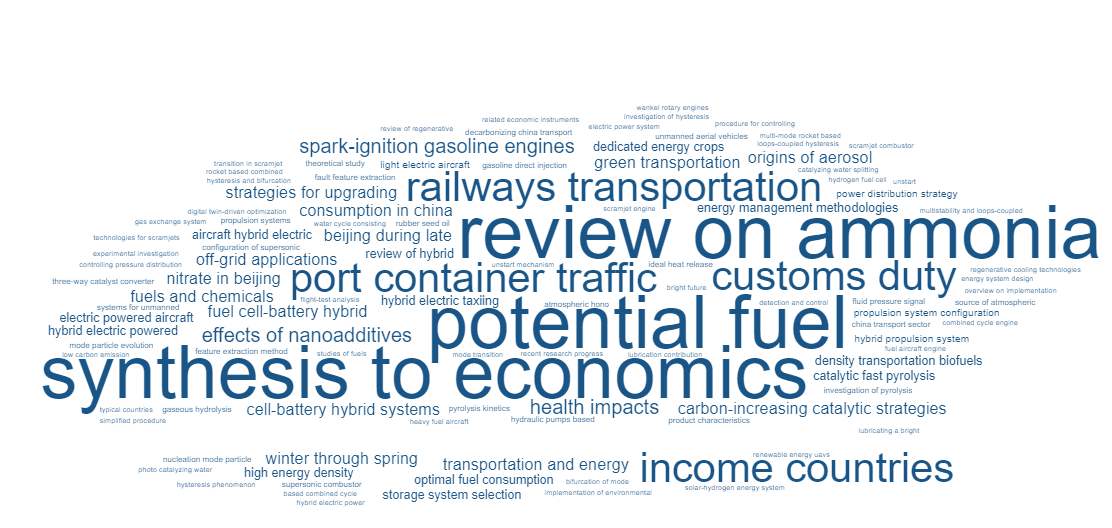Exploit the results of a search for scientific publications thanks to the different views available.
-
Dashboard view

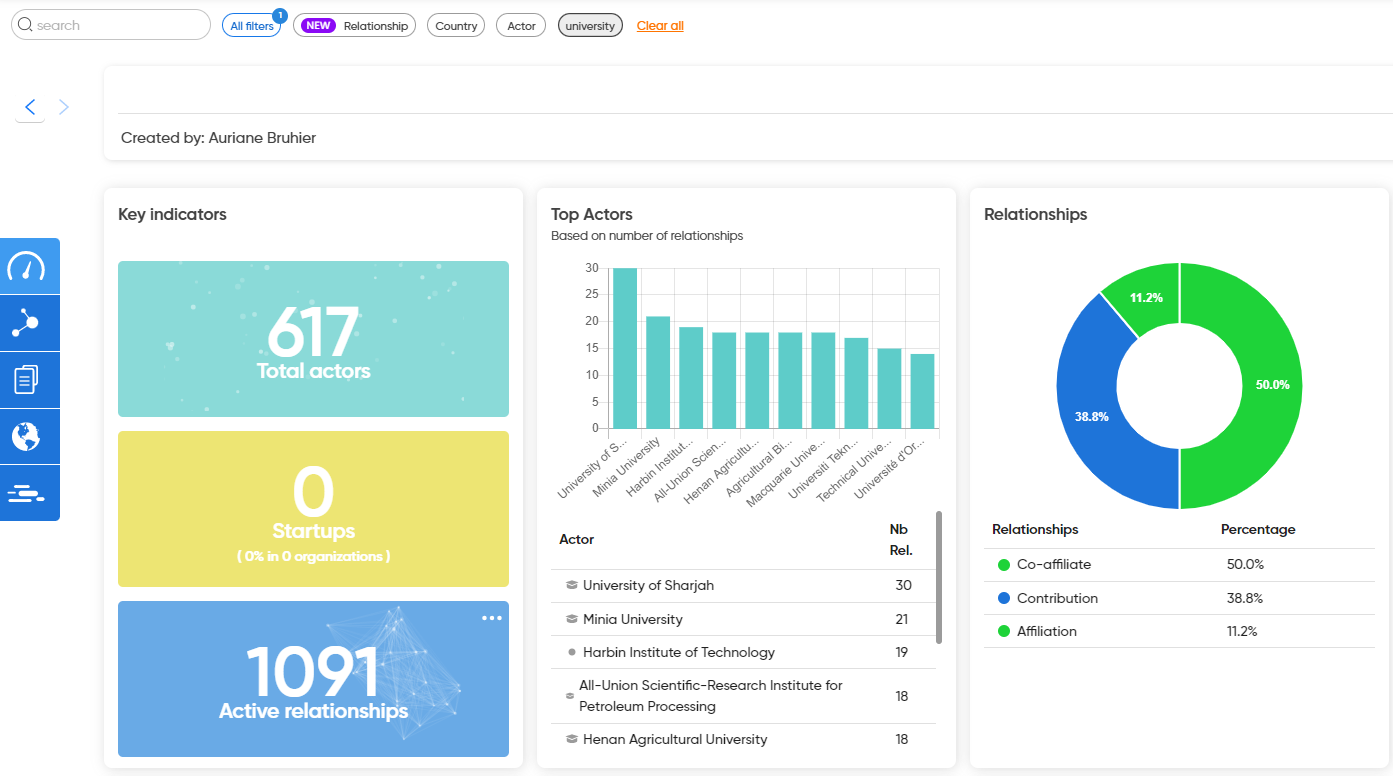
This synthetic view allows you to have a visual representation of the most important information of your research, to allow you to better understand and interpret it.
For example, you could see the top Universities that publish the most scientific publications by filtering on the corresponding type of actor
-
Relationship view

This view allows you to visualize the scientific publications as well as the links between them and other actors.
To refine this view, please refer to the article: "The different filters of a scientific publications search"
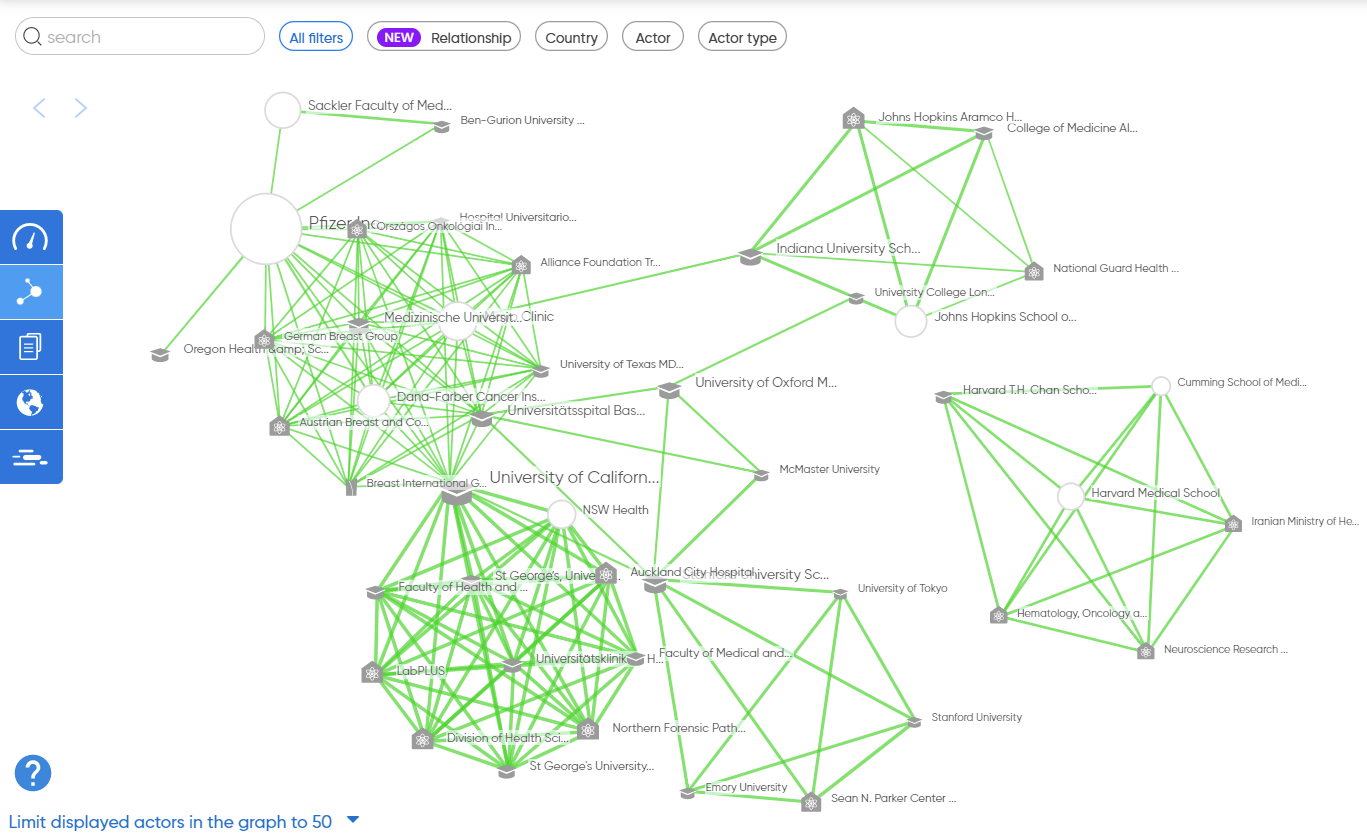
Feel free to use the bottom left of the screen to access the legend of the different relationships and actors.
bottom left of the screen to access the legend of the different relationships and actors.
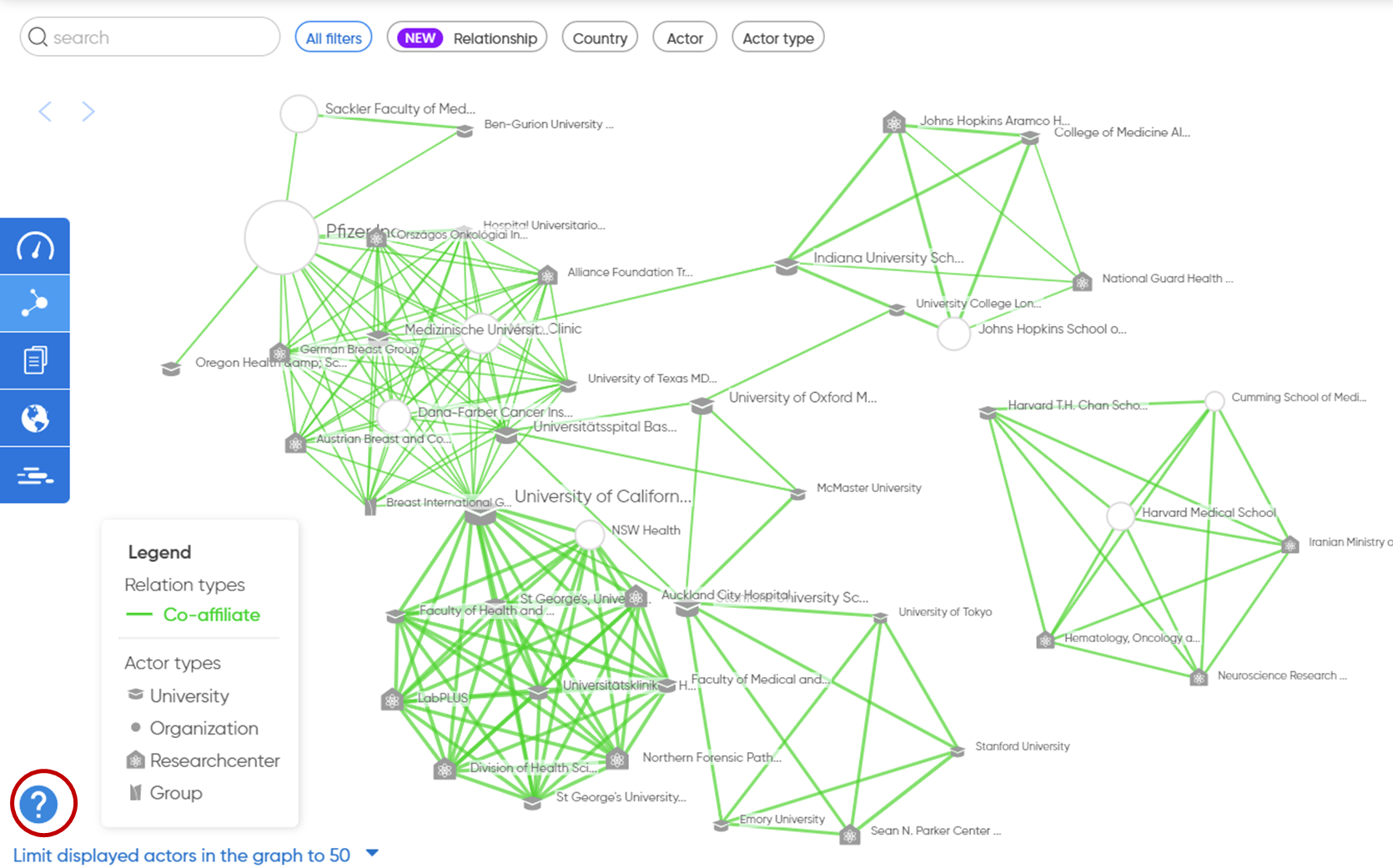
When you move your mouse over it, you can see what each relationship corresponds to.
-
The Documents view

The Documents view is adapted to allow you to visualize the key elements of scientific publications.
It will contain the following elements:
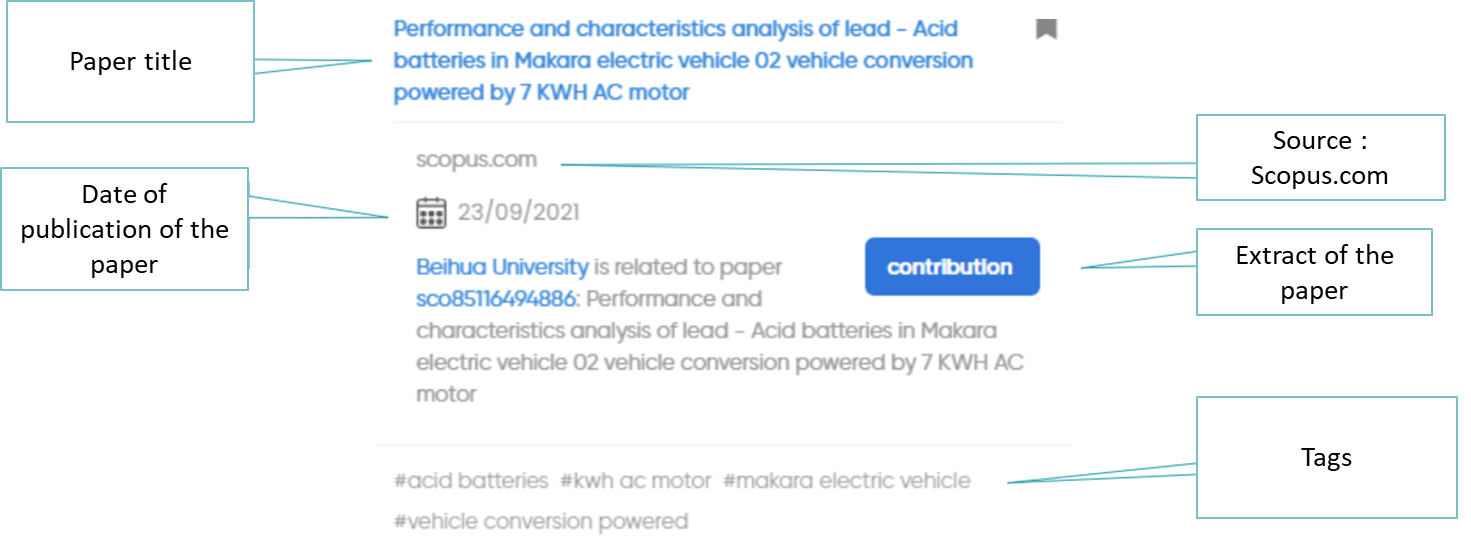
-
The Map view

It allows you to identify which countries are working on your research topic.
The Map view will display the countries of publication of the scientific papers in relation to the affiliated reference organization.
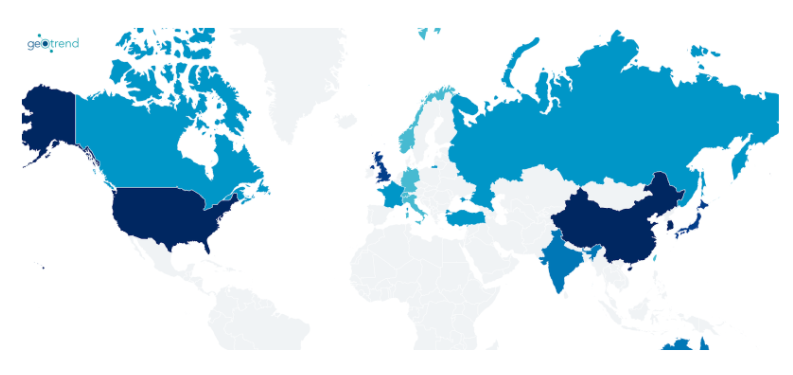
Coupled with other filters you can for example identify what are the publication trends of a country or with the help of the Keyword view for example see on which theme/technology a country is working.
-
The Keywords view

The Keywords view presents all the keywords extracted from the titles of the scientific publications but also from the "topics" i.e. the keywords added by the author himself.